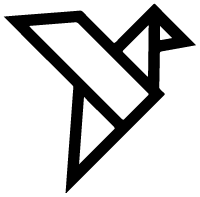Table of Contents
Introduction: Why Speed is the Secret Sauce of Online Success
In today’s digital-first world, speed isn’t just nice to have—it’s essential. A one-second delay in page load time can reduce conversions by 7%, lower customer satisfaction by 16%, and cause 11% fewer page views. That means hosting isn’t just about keeping your site online—it’s about keeping it fast.
Search engines like Google consider page speed a key ranking factor. Faster websites appear higher in search results, attract more organic traffic, and generate better engagement. While design, plugins, and content matter, the foundation of your website’s performance is your web hosting provider.
This article dives deep into 10 detailed web hosting reviews, revealing the secret behind their speed and reliability. We’ll look at real-world performance benchmarks, uptime guarantees, customer support, pricing, and the features that truly matter.
Whether you’re a beginner launching your first blog, a business owner running an eCommerce store, or a developer handling client projects, this guide will show you which hosting services are worth your investment.
1. Bluehost – Reliable All-Rounder for Beginners
Overview
Bluehost is one of the most recognized names in hosting. Recommended by WordPress.org since 2005, it’s especially popular among beginners thanks to its simple dashboard, one-click installs, and bundled domain.
Performance
- Load Time: 600–800ms
- Uptime Guarantee: 99.98%
- Server Response Time: ~450ms
- Extras: Free SSL, SSD storage, free CDN (Cloudflare)
Pros:
- Beginner-friendly interface
- Free domain for first year
- Decent performance for small sites
- Official WordPress recommendation
Cons:
- Higher renewal prices
- Not the fastest compared to premium hosts
- Customer support can be hit-or-miss
Best For: Bloggers and small businesses who want a trusted, entry-level hosting solution.
2. SiteGround – Premium Speed & Security
Overview
SiteGround is well-known for its speed-first hosting and exceptional support. Backed by Google Cloud infrastructure, it combines reliability, performance, and cutting-edge features.
Performance
- Load Time: 350–400ms
- Uptime Guarantee: 99.99%
- Server Response Time: ~300ms
- Extras: SG Optimizer caching, AI security, free CDN
Pros:
- Blazing-fast speed
- Excellent 24/7 support
- Advanced security features
- Official WordPress recommendation
Cons:
- Higher pricing
- Limited storage on lower-tier plans
- Significant renewal cost increase
Best For: Businesses, agencies, and pros who prioritize speed + support.
3. HostGator – Affordable Shared Hosting with Good Uptime
Overview
HostGator powers 2M+ websites worldwide, known for its affordability and simple cPanel interface.
Performance
- Load Time: 800–900ms
- Uptime Guarantee: 99.99%
- Server Response Time: ~500ms
- Extras: Free migrations, unlimited storage, unmetered bandwidth
Pros:
- Very affordable intro pricing
- 45-day money-back guarantee
- Unlimited disk space
Cons:
- Renewal jumps high
- Speeds are average
- Support feels scripted
Best For: Budget-conscious users who want basic but reliable hosting.
4. A2 Hosting – Turbo Servers for Maximum Speed
Overview
A2 Hosting markets itself on speed, offering LiteSpeed servers and Turbo technology up to 20x faster.
Performance
- Load Time: 200–300ms (Turbo plans)
- Uptime Guarantee: 99.95%
- Server Response Time: ~250ms
- Extras: Turbo Cache, HTTP/3, HackScan security
Pros:
- Among the fastest hosts in its tier
- Anytime money-back guarantee
- Free expert migrations
- Developer-friendly features
Cons:
- Turbo plans cost more
- Slightly weaker uptime vs SiteGround
- Renewal costs high
Best For: Users who want raw speed above all else.
5. DreamHost – Transparent Pricing & Reliable Speed
Overview
DreamHost has been in business since 1996 and is one of WordPress.org’s official recommendations. It stands out with its 97-day money-back guarantee and no hidden pricing tricks.
Performance
- Load Time: 500–700ms
- Uptime Guarantee: 100% SLA-backed
- Server Response Time: ~400ms
- Extras: Free SSL, unlimited traffic, automated WordPress migration
Pros:
- Transparent pricing
- Longest money-back guarantee
- Free domain with WHOIS privacy
- Solid uptime and performance
Cons:
- Custom control panel (no cPanel)
- Support slower than SiteGround
- Higher renewal rates
Best For: Users who value clear, reliable hosting with no upsells.
6. InMotion Hosting – Balanced Speed & Customer Support
Overview
InMotion focuses on small-to-medium businesses, offering a mix of performance, reliability, and U.S.-based customer support.
Performance
- Load Time: 400–600ms
- Uptime Guarantee: 99.99%
- Server Response Time: ~350ms
- Extras: NVMe SSDs, BoldGrid builder, Max Speed Zones
Pros:
- Excellent customer support
- NVMe storage on many plans
- Free migrations
- 90-day money-back guarantee
Cons:
- U.S.-only data centers
- Long-term contracts on entry plans
- Not as developer-friendly as A2
Best For: SMEs in the U.S. needing business-grade hosting.
7. Hostinger – Budget-Friendly with LiteSpeed Servers
Overview
Hostinger has exploded in popularity for being one of the cheapest hosting providers while still offering LiteSpeed performance.
Performance
- Load Time: 300–400ms
- Uptime Guarantee: 99.9%
- Server Response Time: ~300ms
- Extras: hPanel, WordPress acceleration, weekly backups
Pros:
- Extremely low pricing
- LiteSpeed servers
- Multiple global data centers
- Beginner-friendly hPanel
Cons:
- Daily backups only on higher plans
- Renewal rates increase
- hPanel may confuse advanced users
Best For: Beginners and global users who want fast, cheap hosting.
8. GreenGeeks – Eco-Friendly Hosting with Strong Performance
Overview
GreenGeeks offers sustainable hosting, reinvesting 3x their energy use into renewables, without compromising speed.
Performance
- Load Time: 400–500ms
- Uptime Guarantee: 99.98%
- Server Response Time: ~350ms
- Extras: LiteSpeed servers, nightly backups, free migrations
Pros:
- 300% renewable energy offset
- Strong performance + uptime
- Free nightly backups
- Scalable resources
Cons:
- Higher renewal pricing
- Limited global data centers
- No phone support on entry plans
Best For: Eco-conscious users wanting fast + green hosting.
9. WP Engine – Premium Managed WordPress Hosting
Overview
WP Engine is a premium WordPress-only host trusted by major brands. Its focus: speed, security, and managed convenience.
Performance
- Load Time: 200–300ms
- Uptime Guarantee: 99.99%
- Server Response Time: ~250ms
- Extras: EverCache, global CDN, staging, daily backups
Pros:
- Ultra-fast WordPress hosting
- Top-notch developer tools
- Enterprise-level security
- Expert WordPress support
Cons:
- Higher cost
- No email hosting
- WordPress only
Best For: Agencies, pros, and brands needing premium WordPress hosting.
10. Kinsta – Enterprise-Level WordPress Speed
Overview
Kinsta is built entirely on Google Cloud’s premium tier network, with 35+ global data centers, optimized for speed at scale.
Performance
- Load Time: 150–200ms
- Uptime Guarantee: 99.99% SLA
- Server Response Time: ~200ms
- Extras: Cloudflare Enterprise, staging, hack-fix guarantee
Pros:
- Fastest in the industry
- Auto-scaling cloud infrastructure
- Free Cloudflare Enterprise
- Developer-first features
Cons:
- Expensive
- WordPress only
- Strict plan limits
Best For: Enterprises and agencies needing elite performance + reliability.
Comparison Table of the 10 Best Web Hosts
| Hosting Provider | Avg. Load Time | Uptime Guarantee | Free CDN | Storage | Best For | Starting Price* |
|---|---|---|---|---|---|---|
| Bluehost | 600–800ms | 99.98% | Yes | SSD | Beginners | $2.95/mo |
| SiteGround | 350–400ms | 99.99% | Yes | SSD | Agencies | $3.99/mo |
| HostGator | 800–900ms | 99.99% | Yes | Unlimited | Budget users | $2.75/mo |
| A2 Hosting | 200–300ms | 99.95% | Yes | SSD/NVMe | Speed fans | $2.99/mo |
| DreamHost | 500–700ms | 100% | Yes | SSD | Transparent pricing | $2.59/mo |
| InMotion | 400–600ms | 99.99% | Yes | NVMe SSD | SMEs | $2.99/mo |
| Hostinger | 300–400ms | 99.9% | Optional | SSD | Budget + global reach | $1.99/mo |
| GreenGeeks | 400–500ms | 99.98% | Yes | SSD | Eco-conscious | $2.95/mo |
| WP Engine | 200–300ms | 99.99% | Built-in | SSD | Premium WP | $20/mo |
| Kinsta | 150–200ms | 99.99% SLA | Cloudflare Ent. | SSD | Enterprises | $35/mo |
How to Choose the Right Hosting for Speed
- Hosting Type: Shared (cheap), VPS (balanced), Cloud (scalable), Managed WP (premium).
- Tech Stack: SSD/NVMe, LiteSpeed/NGINX, caching, HTTP/3.
- Global Reach: Multiple data centers + CDN.
- Uptime: Look for 99.9%+ guarantees.
- Support: Speed issues = expert help matters.
Final Thoughts
Choosing the right web host is the secret to a faster website.
- On a budget? Hostinger or Bluehost.
- Need business reliability? SiteGround or InMotion.
- Want raw speed? A2 Hosting or GreenGeeks.
- Going premium for WordPress? WP Engine or Kinsta.
Your website’s speed directly impacts SEO, conversions, and user trust. The right host can make the difference between a sluggish site that drives visitors away and a lightning-fast experience that wins customers.
FAQ
Which web hosting is the fastest in 2025?
Kinsta and A2 Hosting consistently deliver the fastest load times. Kinsta averages 150–200ms, while A2’s Turbo plans average 200–300ms.
What is the best cheap hosting provider?
Hostinger is the most budget-friendly option starting at $1.99/month, offering LiteSpeed servers and global data centers for fast performance at low cost.
Is Bluehost still a good host in 2025?
Yes, Bluehost remains a solid choice for beginners. It offers reliable uptime (99.98%), free SSL, and is officially recommended by WordPress.org.
What’s the difference between shared hosting and managed WordPress hosting?
Shared hosting is cheap but slower since resources are shared. Managed WordPress hosting (like WP Engine or Kinsta) is optimized for speed, security, and scalability but costs more.
How do I choose the best hosting for my website?
Consider your budget, traffic, and goals. For personal blogs, choose Bluehost or Hostinger. For businesses, SiteGround or InMotion. For premium WordPress sites, go with WP Engine or Kinsta.