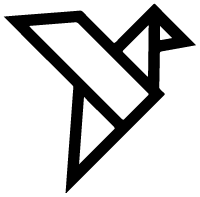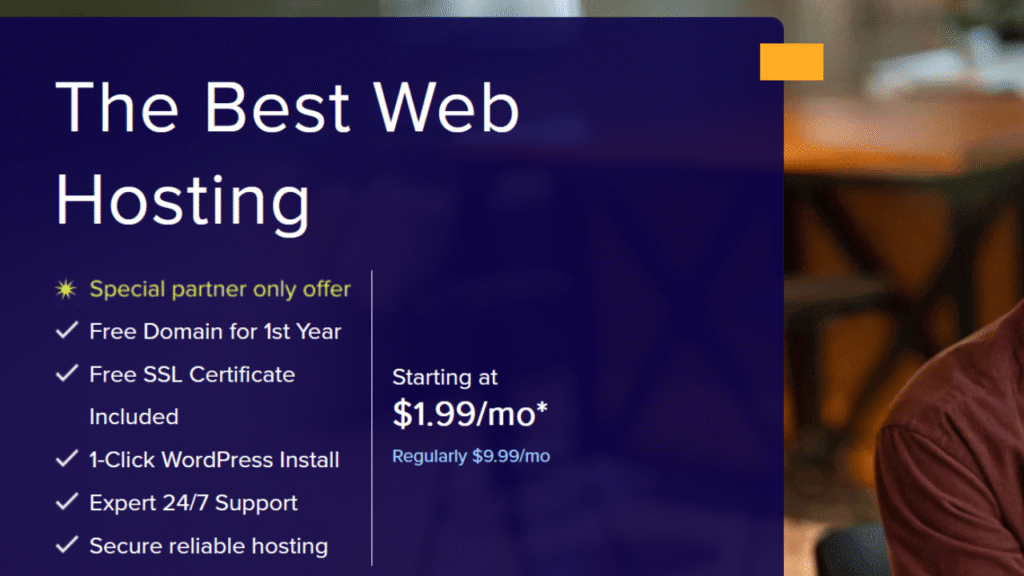Table of Contents
Why Choose Bluehost?
If you’ve ever thought about starting a website, launching an online store, or even building a simple blog, chances are you’ve come across the name Bluehost. In the crowded world of web hosting, Bluehost has consistently stood out as one of the most recognized and trusted providers. From beginners creating their very first WordPress site to established businesses scaling their online presence, Bluehost has carved a reputation for being reliable, affordable, and easy to use.
Founded in 2003, Bluehost has grown to power millions of websites worldwide. The company has built its brand around simplicity—making website creation and management accessible even for those without technical skills. Over the years, it has continuously evolved, adopting new technologies like AI-driven website builders, stronger security solutions, and powerful cloud-based infrastructure.
But here’s the real question: is Bluehost still worth it in 2025? With so many competitors offering flashy features and budget-friendly plans, does Bluehost still hold its edge? To answer that, we’ll take a deep dive into its history, core features, recent upgrades, pricing, pros and cons, and how it stacks up against alternatives. By the end of this guide, you’ll have a clear idea of whether Bluehost is the right choice for your website project.
A Brief History of Bluehost
The story of Bluehost begins in 2003, when it was founded by Matt Heaton and Danny Ashworth in Provo, Utah. At the time, the web hosting industry was still in its early stages, with many small providers competing to attract the wave of new internet users who wanted personal or business websites. What made Bluehost stand out early on was its focus on reliability, transparency, and user-friendly service.
By 2009, Bluehost had already established itself as a top hosting provider in the U.S., known for solid uptime and good customer support. The company’s growth caught the attention of Endurance International Group (EIG), a giant in the hosting space that owned dozens of web hosting brands. In 2010, Bluehost was officially acquired by EIG, which gave it more financial backing and resources to scale.
However, EIG’s reputation has always been mixed. While its acquisition allowed Bluehost to expand, some users complained about slower customer support response times during this period. Still, Bluehost managed to retain its position as one of the most recommended hosting providers by WordPress.org—a partnership that started in 2005 and continues even today. That endorsement alone gave Bluehost credibility among WordPress users worldwide.
The Shift to Newfold Digital
Fast-forward to 2021, when EIG merged with Web.com to form Newfold Digital, one of the largest web technology companies globally. This move marked another turning point for Bluehost. Under Newfold Digital, Bluehost began modernizing its infrastructure, updating its branding, and focusing heavily on tools for small businesses and WordPress users.
Major Upgrades in 2025
One of the most significant updates came in 2025, when Bluehost migrated its services to Oracle Cloud Infrastructure (OCI). This was a big step forward in terms of performance, scalability, and global reach. Instead of relying solely on traditional data centers, Bluehost could now provide faster speeds, stronger uptime guarantees, and better security by tapping into Oracle’s robust cloud network.
Another major milestone was the launch of WonderSuite, a collection of AI-powered tools designed to simplify website building. With WonderSuite, beginners could set up a WordPress website in minutes, customize it using pre-built design blocks, and even get personalized suggestions for SEO and online store features. This innovation positioned Bluehost as more than just a hosting provider—it became a true website creation platform.
Bluehost’s Global Impact
Today, Bluehost powers over 2 million websites worldwide, with customers ranging from personal bloggers to small and medium-sized businesses. Its focus remains on making web hosting affordable, reliable, and beginner-friendly, while still providing advanced solutions like VPS hosting, dedicated servers, and eCommerce hosting for those who need more power.
Despite growing competition from the likes of SiteGround, Hostinger, and Cloudways, Bluehost continues to maintain a strong reputation. Its history of innovation, partnerships, and customer-focused solutions has allowed it to adapt to industry changes while keeping pace with what website owners really need.
Features & Services of Bluehost
When evaluating any web hosting provider, the first thing people look for is what features are included and whether those features provide good value for the price. Bluehost has consistently marketed itself as a host that balances ease of use with powerful tools, making it appealing to beginners and professionals alike.
In this section, we’ll break down Bluehost’s services and highlight what makes them unique in 2025.
1. Shared Hosting
Shared hosting is Bluehost’s most popular and beginner-friendly plan. This type of hosting means your website shares server resources (CPU, memory, bandwidth) with other sites. While that may sound limiting, it’s actually perfect for personal blogs, small business websites, or low-traffic projects.
Bluehost’s shared hosting plans include:
- Free domain name for the first year – a great perk for those just starting out.
- Free SSL certificate – essential for security and SEO.
- One-click WordPress install – making it super simple to get a site online.
- Custom control panel (cPanel-based) – user-friendly with added tools for beginners.
What makes Bluehost’s shared hosting stand out in 2025 is the integration of AI-powered tools from WonderSuite, which helps even total beginners launch professional-looking websites without coding knowledge.
2. WordPress Hosting
Bluehost has a long-standing relationship with WordPress. In fact, since 2005, it has been officially recommended by WordPress.org as one of the best hosting providers for WordPress users.
Their WordPress hosting plans go beyond just one-click installation. They include:
- Automatic WordPress updates to keep sites secure.
- Built-in caching for faster performance.
- Specialized support agents who are trained in WordPress troubleshooting.
- Free themes and templates, including AI-enhanced options with WonderTheme.
For users building blogs, portfolios, or business websites with WordPress, Bluehost remains one of the easiest and most reliable choices.
3. VPS Hosting
For those who outgrow shared hosting, Bluehost offers Virtual Private Server (VPS) hosting. VPS hosting gives you a dedicated slice of server resources, which means better performance, more control, and higher scalability.
Key features of Bluehost VPS plans include:
- SSD storage for faster data processing.
- Root access for advanced users who need custom configurations.
- Multiple cores and guaranteed resources, so your site doesn’t slow down even if traffic spikes.
- Improved security, since VPS hosting isolates your website environment from others.
This type of hosting is best suited for medium-sized businesses, growing eCommerce sites, or developers who need flexibility.
4. Dedicated Hosting
At the top tier, Bluehost provides dedicated server hosting. This is the ultimate solution for websites that require maximum performance and security. With dedicated hosting, you get an entire physical server to yourself.
Bluehost’s dedicated hosting includes:
- High-performance hardware with multiple cores.
- Full server control for developers and IT professionals.
- 24/7 support with priority response times.
- Custom configurations, allowing you to fine-tune your server environment.
This option is typically chosen by large businesses, high-traffic websites, or enterprises that cannot afford downtime or performance issues.
5. WooCommerce Hosting
With the growth of eCommerce, Bluehost offers specialized WooCommerce hosting. WooCommerce is the most popular WordPress plugin for creating online stores, and Bluehost provides a hosting environment optimized specifically for it.
These plans include:
- Pre-installed WooCommerce and Storefront theme.
- Free SSL certificate for secure transactions.
- Automated backups to protect store data.
- AI-powered WonderCart tool that helps with store design and product layouts.
For small businesses looking to sell products online, this hosting plan simplifies the entire process.
6. Website Builder with WonderSuite
One of Bluehost’s most exciting developments in 2025 is its AI-powered website builder, called WonderSuite. This suite includes several tools:
- WonderStart – helps users answer a few questions and auto-generates a website framework.
- WonderTheme – provides AI-tailored design templates.
- WonderBlocks – drag-and-drop blocks for customizing page layouts.
- WonderCart – adds eCommerce functionality seamlessly.
- WonderHelp – built-in guidance and learning resources.
This feature transforms Bluehost from just a host into a complete website creation platform, lowering the barrier for people with zero technical skills.
7. Security Features
In today’s digital world, security is just as important as speed. Bluehost includes several built-in protections:
- Free SSL certificates on all plans.
- Automatic daily backups (on higher-tier plans).
- CodeGuard backup solution for restoring lost data.
- SiteLock malware scanning for detecting threats.
- Two-factor authentication (2FA) for account security.
These features are particularly valuable for eCommerce sites handling sensitive customer information.
8. Performance & Reliability
Performance has always been a key selling point for Bluehost, and after migrating to Oracle Cloud Infrastructure in 2025, it has improved even further.
- 99.99% uptime guarantee – ensuring websites stay online.
- Global CDN (Content Delivery Network) to reduce latency.
- SSD storage for faster data read/write speeds.
- Optimized servers specifically for WordPress hosting.
Tests show that Bluehost’s websites typically load in under 2 seconds, which is crucial for SEO and user experience.
9. Developer-Friendly Tools
While Bluehost is beginner-focused, it also provides tools for advanced users:
- SSH access for secure server management.
- Git integration for version control.
- PHP and MySQL support.
- Customizable .htaccess files for redirects and security tweaks.
- Staging environments for testing site changes before going live.
This makes Bluehost flexible enough to serve both first-time website owners and experienced developers.
10. Customer Support
No hosting review would be complete without discussing support. Bluehost offers:
- 24/7 live chat and phone support.
- Knowledge base with tutorials and guides.
- Priority support for higher-tier plans.
While support has received mixed reviews in the past, recent improvements under Newfold Digital show better response times and more specialized WordPress expertise.
Why Bluehost’s Features Matter in 2025
The web hosting industry is extremely competitive, with dozens of providers offering cheap plans. What helps Bluehost remain relevant is its balance of affordability, reliability, and beginner-friendliness.
In 2025, features like the AI-driven WonderSuite, migration to Oracle Cloud, and continued WordPress.org recommendation set Bluehost apart from many budget competitors. Whether you’re starting a small blog, building an online store, or running a growing business, Bluehost has a plan that can match your needs.
The 2025 Boost: WonderSuite & AI Tools
One of the most exciting changes Bluehost has introduced in recent years is its AI-driven website creation suite, known as WonderSuite. Launched as part of Bluehost’s mission to make building and managing a website easier than ever, WonderSuite represents a big leap forward in hosting technology.
In the past, website builders were often rigid, limited, and cookie-cutter. You could create a site, but it rarely looked unique or professional without investing time in custom coding or hiring a developer. Bluehost recognized this pain point and developed WonderSuite to solve it. By integrating AI, pre-designed blocks, and guided assistance directly into its hosting plans, Bluehost has blurred the line between web hosting and site building.
Let’s take a closer look at what WonderSuite includes and how it transforms the Bluehost experience in 2025.
1. WonderStart: Kickoff Made Simple
The first challenge most beginners face is where to start. Choosing a theme, setting up pages, and figuring out plugins can be overwhelming. WonderStart eliminates this confusion by asking users a few simple questions about their goals—such as “Are you building a blog, portfolio, or online store?”—and then automatically generating a personalized WordPress site framework.
This saves hours of setup time and ensures users don’t feel lost during the crucial first steps.
2. WonderTheme: Smart Design Choices
Once the foundation is set, the next step is design. In the past, users would browse hundreds of generic templates, often ending up with something that didn’t match their vision. WonderTheme changes that by using AI to recommend and adapt templates to your needs.
For example:
- A blogger might get a clean, minimalist design with a focus on text readability.
- An eCommerce store might get a bold layout with product grids and featured collections.
- A service-based business might receive a professional theme with built-in contact forms and booking features.
All of these themes are fully responsive (mobile-friendly) and optimized for SEO, making them practical as well as visually appealing.
3. WonderBlocks: Drag-and-Drop Customization
Customization is where many site builders struggle. Too often, making changes requires coding or complicated plugin setups. With WonderBlocks, Bluehost has simplified this by introducing drag-and-drop building blocks that users can place anywhere on a page.
Examples of WonderBlocks include:
- Hero banners with customizable images and text.
- Call-to-action buttons.
- Product showcases.
- Testimonial sliders.
- Contact forms.
The beauty of WonderBlocks is that they’re pre-styled and optimized, but still customizable. This allows beginners to make quick changes while giving advanced users room to tweak details.
4. WonderCart: E-Commerce Simplified
For entrepreneurs looking to sell online, WonderCart is one of the standout features of WonderSuite. It integrates seamlessly with WooCommerce, the world’s most popular WordPress eCommerce plugin.
With WonderCart, users get:
- Pre-designed product pages and checkout flows.
- Built-in payment gateway integrations.
- AI-powered product recommendations to boost sales.
- Inventory and shipping management tools.
By reducing the complexity of WooCommerce setup, WonderCart helps small businesses launch fully functional online stores in a fraction of the usual time.
5. WonderHelp: Guidance at Every Step
Perhaps the most overlooked but valuable part of WonderSuite is WonderHelp. Many website owners quit early because they feel stuck or overwhelmed. WonderHelp is like having a virtual assistant built into the platform—it offers tips, tutorials, and step-by-step guidance based on what you’re doing inside your dashboard.
For example, if you’re creating a blog, WonderHelp might suggest adding categories and tags for better organization. If you’re running a store, it might walk you through setting up tax options or shipping zones.
This context-sensitive help ensures users are never left guessing what to do next.
How WonderSuite Stands Out From Competitors
Bluehost isn’t the only company offering AI-powered site builders in 2025. Competitors like Wix, Squarespace, and Hostinger also offer similar tools. However, WonderSuite has some distinct advantages:
- Native WordPress Integration – Unlike other builders, WonderSuite works directly with WordPress, giving users the flexibility of the world’s most popular CMS while simplifying the setup process.
- All-in-One Hosting + Builder – There’s no need to buy hosting separately or migrate your site later; Bluehost bundles everything into one plan.
- Scalability – As your site grows, you can move from a simple shared plan to VPS or dedicated hosting without losing your WonderSuite setup.
- AI Personalization – Rather than offering generic templates, WonderSuite uses AI to adapt designs and features based on your goals.
Real-World Use Cases
To see WonderSuite’s impact, imagine these scenarios:
- A small café wants a website with an online menu, reservation system, and blog. WonderStart sets up the framework, WonderTheme provides a stylish design, and WonderBlocks add a reservation form in minutes.
- An online clothing boutique uses WonderCart to quickly set up product listings, connect to payment gateways, and launch a store without hiring developers.
- A freelancer builds a portfolio site in under an hour, with AI suggesting layout blocks to showcase past projects and testimonials.
In all cases, WonderSuite reduces the time, cost, and technical barriers that normally come with building a website.
Limitations of WonderSuite
Of course, no tool is perfect. WonderSuite, while powerful, does have some limitations:
- Fewer design templates compared to dedicated builders like Squarespace.
- Some advanced customization still requires coding knowledge.
- Backup features limited on lower-tier plans, meaning serious businesses may need to purchase add-ons like CodeGuard.
- Mixed support reviews – while better than before, some users still report delays in getting technical issues resolved.
These aren’t deal-breakers for most beginners, but advanced users looking for unlimited flexibility may prefer traditional WordPress setups with custom themes.
Why WonderSuite Matters
The importance of WonderSuite can’t be overstated. In 2025, website owners expect speed, simplicity, and smart automation. Few people have time to learn coding, manage plugins, or troubleshoot server issues. By bundling WonderSuite into its hosting plans, Bluehost has turned its service into a one-stop solution for building and managing websites.
This innovation also strengthens Bluehost’s position against “website builders only” companies like Wix and Weebly. Unlike those platforms, Bluehost gives users full ownership of their WordPress sites, ensuring long-term flexibility and scalability.
Final Thoughts on WonderSuite
In short, WonderSuite represents the next phase of Bluehost’s evolution. From being “just another web host,” it has transformed into a website creation ecosystem powered by AI.
For beginners, WonderSuite removes the steep learning curve that often stops people from launching a site. For small businesses, it provides practical tools to set up eCommerce quickly. And for professionals, it offers a balance between ease of use and scalability.
By combining hosting, AI-powered design, eCommerce tools, and guided help, Bluehost has created a platform that makes website creation in 2025 faster, smarter, and more accessible than ever.
Bluehost Pricing & Value
When choosing a web hosting provider, one of the first questions most people ask is: “How much will it cost me?” Hosting is an ongoing expense, so affordability and value are just as important as speed, reliability, and features. Bluehost has long been considered a budget-friendly provider, especially for beginners. But how does its pricing really compare in 2025, and do you actually get good value for the money?
Let’s break it down.
1. Shared Hosting Plans
Bluehost’s shared hosting remains the most popular choice for individuals and small businesses who want to get online without spending a fortune.
Current shared hosting plans include:
- Basic Plan (starting around $1.99–$2.95/month for the first term)
- One website
- 10 GB SSD storage
- Free domain for the first year
- Free SSL certificate
- Standard performance
- Plus Plan (around $4.95–$5.45/month)
- Unlimited websites
- 20 GB SSD storage
- Free CDN (Content Delivery Network)
- Unlimited databases and parked domains
- More storage and flexibility for growing sites
- Choice Plus Plan (around $5.45–$6.95/month)
- All Plus features
- Free automated daily backups (CodeGuard Basic)
- Domain privacy included
- Advanced security features
- Pro Plan (around $13.95/month)
- Higher performance servers
- Dedicated IP address
- Ideal for heavier websites or small businesses with higher traffic
💡 Tip: Bluehost often runs promotions where plans start at just $1.99/month, but keep in mind this is usually only for the first billing cycle (12, 24, or 36 months). Renewal prices are significantly higher.
2. WordPress Hosting
Since Bluehost is an official WordPress.org-recommended host, it offers WordPress-specific hosting plans. These plans are optimized for performance, updates, and security for WordPress users.
- Pricing starts at around $2.95/month for the basic WordPress hosting plan.
- Includes automatic WordPress installation and updates.
- Optimized servers for faster load times.
- Access to free and premium themes.
These plans are essentially the same as shared hosting but with WordPress optimizations included.
3. VPS Hosting
For websites that outgrow shared hosting, Bluehost offers Virtual Private Server (VPS) hosting, which provides dedicated resources for better performance.
VPS pricing typically starts at:
- Standard VPS: $29.99/month
- Enhanced VPS: $59.99/month
- Ultimate VPS: $119.99/month
VPS hosting is best for websites with moderate to high traffic, developers who need more server control, or businesses that want better security and performance.
4. Dedicated Hosting
For large-scale websites, Bluehost’s dedicated hosting provides maximum performance with a full server devoted only to you.
Plans start around $89.99/month and go up to $139.99/month depending on resources. These servers come with advanced features like:
- Multiple cores
- Large SSD storage capacities
- Full root access
- Higher priority support
Dedicated hosting is typically overkill for most beginners, but it’s a good choice for enterprises or very high-traffic eCommerce websites.
5. WooCommerce Hosting
Since eCommerce has exploded in recent years, Bluehost created WooCommerce hosting plans. These are essentially WordPress hosting plans but pre-configured with WooCommerce and eCommerce tools.
WooCommerce hosting starts at about $9.95/month and includes:
- WooCommerce pre-installed
- Free SSL for secure transactions
- Free online store themes
- Storefront customization tools
- AI-assisted WonderCart integration (2025 addition)
This is an excellent option for small businesses wanting to start an online shop quickly and securely.
6. Bluehost Website Builder (WonderSuite Pricing)
The WonderSuite website builder is included in most hosting plans at no extra cost, which makes Bluehost especially attractive compared to competitors that charge separately for their builders.
Some premium WonderSuite templates or eCommerce add-ons may cost extra, but for most beginners, the included features are more than enough to launch a professional-looking site.
7. Domain Names & Add-Ons
In addition to hosting, Bluehost offers domain registration and other add-ons:
- Domain names – Free for the first year, then around $12–$15/year for renewals.
- Domain privacy – Around $11.99/year, included free with Choice Plus and higher.
- CodeGuard backups – From $2.99/month, included free with higher plans.
- SiteLock security – Malware protection, priced from $2.99/month.
- Professional email with Microsoft 365 – Around $3–$5/month per user.
These add-ons can add up, so it’s important to factor them into your budget when calculating the true cost of hosting with Bluehost.
8. Renewal Pricing: The Catch
One of the most common complaints about Bluehost is its renewal pricing. Like many hosting providers, Bluehost advertises low introductory rates to attract new customers. However, when it’s time to renew, the prices jump significantly.
For example:
- A Basic shared hosting plan might start at $2.95/month, but renews at $9.99/month.
- A Choice Plus plan might start at $5.45/month, but renews at $16.99/month.
This pricing model isn’t unique to Bluehost—it’s standard across the industry—but it’s something beginners should be aware of to avoid surprises.
9. Value for Money: Is Bluehost Worth It?
The big question is whether Bluehost’s features justify its pricing. Let’s look at the value from different angles:
- For Beginners – Bluehost is one of the best choices because it combines hosting, free domain, SSL, and a website builder (WonderSuite) into one package at a low cost. The learning curve is much smaller compared to competitors.
- For Small Businesses – The inclusion of backups, security features, and WooCommerce integration makes Bluehost a strong option. However, watch renewal prices and consider upgrading to VPS for better performance.
- For Developers/Enterprises – Bluehost’s VPS and dedicated hosting plans are solid, but some advanced users may prefer competitors like SiteGround or Cloudways for more flexibility.
Overall, Bluehost provides excellent value for beginners and growing businesses, though long-term costs should be factored into the decision.
10. How Bluehost Compares on Price
Compared to competitors, Bluehost sits in the middle of the market:
- Cheaper than SiteGround and Kinsta (premium hosts).
- Similar to HostGator (its sister brand under Newfold Digital).
- Slightly more expensive than Hostinger, which often markets ultra-low prices.
However, Bluehost often justifies its cost with better reliability, official WordPress.org recommendation, and bundled features like WonderSuite that some cheaper hosts don’t offer.
Final Thoughts on Bluehost Pricing
In 2025, Bluehost remains one of the most affordable, beginner-friendly hosting providers. Its introductory pricing is hard to beat, especially considering the free domain, SSL, and AI-powered website builder included in every plan.
That said, users must be mindful of renewal costs and potential add-on expenses. For someone building their very first blog, business website, or online store, Bluehost offers incredible value. For long-term or enterprise-level projects, it may be wise to compare VPS or dedicated hosting costs with other premium providers.
Ultimately, Bluehost strikes a strong balance between price, performance, and usability, making it a reliable choice for millions of website owners.
Bluehost Hosting Comparison: How It Stacks Up Against Competitors
The web hosting industry is highly competitive, and customers today have dozens of choices—many of which offer similar features at similar prices. Bluehost has managed to stay relevant for over two decades, but how does it really compare to other popular hosting providers in 2025?
In this section, we’ll compare Bluehost with some of its closest competitors: Hostinger, SiteGround, Cloudways, and HostGator. We’ll look at pricing, performance, ease of use, and who each provider is best suited for.
1. Bluehost vs. Hostinger
Hostinger has become one of the most well-known low-cost hosting providers in recent years. Its biggest strength is its ultra-cheap pricing.
- Pricing: Hostinger plans often start as low as $1.49/month, making it one of the cheapest providers on the market. Bluehost, while affordable, usually starts around $2.95/month for its Basic plan.
- Performance: Bluehost has improved significantly with its 2025 move to Oracle Cloud Infrastructure, but Hostinger is also known for impressive speed thanks to its LiteSpeed servers. Both offer load times under 2 seconds in most tests.
- Ease of Use: Bluehost has a stronger reputation for being beginner-friendly, especially with its WonderSuite AI builder. Hostinger offers its own custom control panel (hPanel), which some users find less intuitive than Bluehost’s cPanel-based interface.
- WordPress Support: Bluehost wins here, as it’s officially recommended by WordPress.org. Hostinger is optimized for WordPress but doesn’t carry the same endorsement.
✅ Verdict: Choose Hostinger if your priority is rock-bottom pricing. Choose Bluehost if you want official WordPress backing, AI-powered tools, and a smoother beginner experience.
2. Bluehost vs. SiteGround
SiteGround is often considered a step up from Bluehost, known for exceptional performance, support, and security—but at a higher price.
- Pricing: SiteGround starts at around $3.99/month, slightly more expensive than Bluehost’s entry-level plans. Renewal rates are also higher.
- Performance: SiteGround uses Google Cloud infrastructure with cutting-edge technology like Ultrafast PHP, making it one of the fastest hosts available. Bluehost, with Oracle Cloud in 2025, has narrowed the gap significantly.
- Ease of Use: Both are user-friendly, but Bluehost’s WonderSuite makes it easier for non-technical users to get started. SiteGround leans more toward developers and advanced site owners.
- Support: SiteGround is famous for stellar customer support, often outperforming Bluehost in reviews.
- WordPress: Both are optimized for WordPress, but Bluehost has the edge with its official endorsement.
✅ Verdict: Choose SiteGround if performance and premium support are more important than budget. Choose Bluehost if you want affordability and AI-powered simplicity.
3. Bluehost vs. Cloudways
Cloudways represents a different kind of hosting—managed cloud hosting. Instead of traditional shared hosting, Cloudways lets you deploy sites on top-tier cloud providers like AWS, Google Cloud, or DigitalOcean.
- Pricing: Cloudways starts at $11–$12/month, much more expensive than Bluehost’s shared hosting. However, it provides enterprise-level cloud infrastructure.
- Performance: Cloudways outperforms most traditional hosts thanks to its cloud partners. Bluehost’s 2025 Oracle Cloud migration has improved speed and uptime, but Cloudways is still more powerful.
- Ease of Use: Bluehost is much easier for beginners. Cloudways, while simpler than raw cloud servers, requires more technical knowledge.
- Support: Cloudways offers excellent managed support, but it’s geared toward developers and businesses, not beginners.
- Scalability: Cloudways wins here—scaling resources on-demand is seamless. Bluehost also scales with VPS and dedicated servers but requires plan upgrades.
✅ Verdict: Choose Cloudways if you’re running a high-traffic site, eCommerce store, or business app that needs enterprise-grade cloud hosting. Choose Bluehost if you’re a beginner or small business owner who needs simplicity and bundled tools.
4. Bluehost vs. HostGator
Interestingly, HostGator and Bluehost are both owned by Newfold Digital. They target similar audiences but have some differences.
- Pricing: HostGator’s plans are very similar in cost to Bluehost, often running promotions that make them nearly identical.
- Performance: Bluehost’s move to Oracle Cloud in 2025 has given it a performance boost, making it faster than HostGator in most tests.
- Ease of Use: Both are beginner-friendly, but Bluehost’s WonderSuite makes site building significantly easier. HostGator relies more on traditional cPanel setups.
- Support: HostGator has decent support, but reviews often rate Bluehost slightly higher since its support team is more specialized in WordPress.
- WordPress: Bluehost has the clear advantage thanks to WordPress.org’s recommendation.
✅ Verdict: Bluehost is usually the better option between the two sister brands, thanks to performance upgrades and AI-powered site tools. HostGator remains solid but doesn’t have the same innovation.
5. Bluehost vs. Other Competitors
- GoDaddy: Known more for domain registration than hosting. Bluehost is usually faster and more reliable for hosting purposes.
- DreamHost: Another official WordPress.org recommendation, DreamHost offers transparent pricing with no steep renewal hikes. Bluehost is better for beginners, but DreamHost is appealing for long-term value.
- A2 Hosting: Famous for speed and developer-friendly features. A2 often outpaces Bluehost in performance tests, but Bluehost wins on beginner usability.
Strengths of Bluehost Compared to Competitors
- Beginner-Friendly Tools – Few hosts offer an AI-powered builder like WonderSuite alongside hosting.
- Official WordPress Endorsement – Bluehost has been recommended by WordPress.org for 20 years, a credibility boost competitors lack (except DreamHost & SiteGround).
- Affordable Entry Pricing – Promotional rates make Bluehost one of the cheapest ways to get a WordPress site live.
- Scalability – With shared, VPS, dedicated, and WooCommerce hosting, Bluehost covers all growth stages.
- Oracle Cloud Infrastructure – Performance boost in 2025 closed the gap with premium providers.
Weaknesses Compared to Competitors
- Renewal Price Hikes – Bluehost’s biggest drawback remains steep renewal rates.
- Support Variability – While improved, some users report inconsistent support compared to SiteGround or premium hosts.
- Limited Advanced Features – Developers may prefer Cloudways or A2 Hosting for advanced tools.
- Backup Limitations – Automated backups are only included on higher-tier plans.
Final Verdict: Bluehost vs. Competitors
When comparing Bluehost to other hosts, it’s clear that Bluehost is not the absolute cheapest, fastest, or most advanced host on the market. However, it shines where it matters most for the majority of users: affordability, ease of use, and WordPress integration.
- If you’re a beginner, Bluehost is almost always the smarter choice thanks to WonderSuite and bundled features.
- If you’re a small business, Bluehost gives you everything you need to grow without overwhelming you.
- If you’re an enterprise or developer, Bluehost may not be your first choice, but it remains competitive with VPS and dedicated options.
Bluehost’s biggest advantage is that it provides a balanced solution—a hosting provider that works for millions of everyday users without requiring technical expertise.
Pros and Cons of Bluehost
No web hosting provider is perfect, and Bluehost is no exception. While it has millions of satisfied customers and strong industry recognition, it also has its share of drawbacks. To give you a well-rounded perspective, let’s dive into the advantages and disadvantages of using Bluehost in 2025.
✅ Pros of Bluehost
1. Beginner-Friendly Setup
Bluehost is widely praised for being extremely easy to use, even for people who have never built a website before. The signup process is simple, domains are integrated seamlessly, and WordPress installs automatically in just a few clicks.
With the addition of WonderSuite (AI-powered site builder), Bluehost has made it possible for beginners to create professional websites without writing a single line of code. From selecting templates to generating content suggestions, Bluehost does much of the heavy lifting for you.
2. Official WordPress.org Recommendation
Bluehost has been an officially recommended host by WordPress.org since 2005, a badge that only a handful of companies carry. This endorsement gives users confidence that Bluehost is optimized for WordPress performance, security, and ease of use.
If your plan is to launch a WordPress site (which powers over 40% of the web), Bluehost’s direct WordPress support is a huge plus.
3. Free Domain and SSL Certificate
Every Bluehost hosting plan comes with a free domain for the first year and a free SSL certificate. These extras would normally cost $20–$50 annually if purchased separately, making Bluehost’s entry-level plans even more affordable for beginners.
SSL is especially important for trust and SEO, as Google favors secure websites.
4. Affordable Introductory Pricing
Bluehost remains one of the most budget-friendly options for new website owners. With plans starting as low as $1.99–$2.95/month, you can launch a professional site at minimal cost. While renewals are higher, the entry cost is hard to beat considering the features included.
5. AI-Powered WonderSuite Tools
Bluehost’s 2025 rollout of WonderSuite puts it ahead of many competitors. This suite includes:
- WonderStart – guides you through setup with personalized questions.
- WonderCart – AI-driven eCommerce cart builder.
- WonderHelp – AI chatbot for real-time assistance.
- Content Recommendations – AI suggestions for website copy and layouts.
These tools make Bluehost stand out in an industry where many hosts still offer barebones dashboards without content or design assistance.
6. Scalability and Growth Options
Bluehost supports growth at every stage. You can start with shared hosting for just one site, then upgrade to VPS hosting, dedicated hosting, or even WooCommerce plans as your needs expand. This flexibility means you won’t need to migrate to another provider as your traffic increases.
7. Good Uptime and Reliability
With the move to Oracle Cloud Infrastructure in 2025, Bluehost now offers uptime of 99.9%+, which is standard in the hosting industry. Websites stay online consistently, which is essential for businesses and eCommerce stores where downtime can mean lost revenue.
8. 24/7 Customer Support
Bluehost provides support via live chat, phone, and email. While reviews on support quality are mixed, it’s a big plus that assistance is available anytime, day or night. Many users find chat support especially helpful for quick fixes like installing plugins or troubleshooting minor issues.
9. eCommerce Integration
For entrepreneurs, Bluehost makes launching an online store easy. The WooCommerce hosting plans come preloaded with everything you need: payment gateways, SSL, cart functionality, and AI-powered WonderCart. Beginners can start selling products within hours, without needing a developer.
10. Large Knowledge Base and Community
If you prefer self-help, Bluehost offers an extensive knowledge base with tutorials, FAQs, and video guides. In addition, the massive WordPress community means you’ll never be short on learning resources.
❌ Cons of Bluehost
1. High Renewal Rates
The biggest drawback of Bluehost is its renewal pricing. While introductory rates are very affordable, the costs rise significantly when your first term ends. For example:
- Basic plan starts at $2.95/month, but renews at $9.99/month.
- Choice Plus plan starts at $5.45/month, but renews at $16.99/month.
This can catch beginners off guard if they don’t plan ahead.
2. No Free Migrations
Unlike some competitors (such as SiteGround and Hostinger), Bluehost charges for site migrations unless you use their DIY migration plugin. For new users moving from another host, this can be inconvenient and potentially costly.
3. Support Can Be Inconsistent
While support is available 24/7, some users report that response times vary depending on the complexity of the issue. Advanced technical problems may take longer to resolve compared to premium hosts like SiteGround.
4. Backups Limited to Higher Plans
Automated daily backups are only included with Choice Plus and higher-tier plans. On lower-tier plans, you either need to set up manual backups or pay for add-ons like CodeGuard.
For beginners, forgetting to back up a site can lead to major headaches if something goes wrong.
5. Performance Not Always Best-in-Class
Although Bluehost has significantly improved performance in 2025 with Oracle Cloud, it may still lag slightly behind specialized performance-focused hosts like A2 Hosting or SiteGround in terms of page speed and caching features.
For everyday use, the performance is more than adequate, but high-performance enthusiasts may prefer niche providers.
6. Upselling and Add-Ons
During checkout, Bluehost tends to offer multiple add-ons (like SEO tools, security upgrades, and backups). While some are useful, beginners might feel overwhelmed or pressured to spend more than necessary.
7. Limited Data Centers
Bluehost primarily operates from U.S.-based data centers. While the Oracle partnership has improved global speed via CDN integration, some international users may prefer hosts with data centers in multiple continents (e.g., SiteGround or Hostinger).
Who Bluehost is Best For
Based on its pros and cons, Bluehost is an excellent fit for:
- Beginners – Easy setup, free domain, and AI-powered tools.
- Bloggers – WordPress optimization makes it a natural choice.
- Small Businesses – Affordable pricing with growth options.
- eCommerce Stores – WooCommerce hosting with WonderCart integration.
Bluehost may not be ideal for:
- Developers who want advanced server customization.
- Enterprises needing enterprise-grade scalability like AWS or Google Cloud.
- Budget-sensitive users who dislike renewal price hikes.
Final Thoughts on Pros & Cons
Bluehost’s strengths lie in simplicity, affordability, and WordPress integration. It makes building and running a website easy for millions of people who have no coding experience. However, it’s not without weaknesses—mainly renewal costs, upselling, and limited backup options on entry-level plans.
For most beginners, the pros far outweigh the cons, making Bluehost one of the most reliable entry points into web hosting in 2025. If you’re launching your first site, blog, or online store, Bluehost gives you the right mix of power, affordability, and user-friendliness.
Step-by-Step Guide to Using Bluehost
Getting started with web hosting can feel overwhelming if you’re new to websites. That’s why I’ve put together a step-by-step walkthrough of how to set up your site with Bluehost. Whether you want to launch a blog, business website, or eCommerce store, these instructions will guide you from signup to publishing your first page.
Step 1: Choose a Hosting Plan
Bluehost offers multiple hosting plans, but most beginners start with Shared Hosting. Here’s a quick breakdown:
- Basic Plan – Good for one website, includes free domain & SSL.
- Choice Plus Plan – Adds extra storage, domain privacy, and automated backups.
- Online Store (WooCommerce) Plan – Ideal if you want to sell products online.
- VPS or Dedicated Hosting – Best for businesses or high-traffic sites.
👉 Tip: If you’re just starting out, the Basic Plan is usually enough. You can always upgrade later.
Step 2: Register a Domain Name
When signing up, Bluehost gives you a free domain for one year. This is your website’s address (e.g., yourbusiness.com).
- If you already have a domain, you can connect it to Bluehost.
- If you’re choosing a new domain, try to pick something short, memorable, and relevant to your niche.
👉 Example: If you run a bakery called “Sweet Crumbs,” you might register sweetcrumbsbakery.com.
Step 3: Set Up Your Account
After selecting your plan and domain, you’ll need to create your Bluehost account:
- Enter your name, email, and billing info.
- Select your plan term (12, 24, or 36 months). Longer terms usually mean cheaper rates.
- Review optional add-ons (like CodeGuard backups or SEO tools). You can skip these for now to save money.
👉 Pro Tip: Bluehost often offers discounts if you sign up for 36 months upfront.
Step 4: Install WordPress Automatically
One of Bluehost’s biggest advantages is its one-click WordPress installation. After checkout:
- Bluehost automatically installs WordPress on your domain.
- You’ll receive login details for your WordPress dashboard (usually at yourdomain.com/wp-admin).
- From here, you can start customizing your site.
👉 Why WordPress? Because it’s the world’s most popular content management system (CMS), powering over 40% of websites.
Step 5: Use WonderSuite to Customize Your Site
In 2025, Bluehost introduced WonderSuite, an AI-powered tool that simplifies website setup.
- WonderStart – Asks you about your site’s purpose (blog, store, portfolio, etc.) and tailors recommendations.
- WonderThemes – Helps you pick a professional design.
- WonderCart – If you’re running an online store, it automatically sets up shopping cart features.
- AI Content Suggestions – Generates text and layout ideas to help you launch faster.
👉 Instead of staring at a blank page, you’ll have a ready-made structure within minutes.
Step 6: Customize Your WordPress Theme
Even with WonderSuite, you’ll likely want to tweak your site design.
- Log into WordPress Dashboard → Appearance → Themes.
- Choose from free themes or purchase premium ones from marketplaces like ThemeForest.
- Use the Customizer to edit colors, fonts, and layouts.
👉 Tip: Bluehost preloads several themes optimized for performance. Stick with lightweight themes like Astra or GeneratePress for faster speeds.
Step 7: Install Essential Plugins
Plugins add extra features to your site. Bluehost integrates with WordPress seamlessly, so installation is easy.
Some must-have plugins include:
- Yoast SEO or Rank Math – Helps optimize your site for search engines.
- WooCommerce – If you want to sell products.
- UpdraftPlus – Backup plugin (especially important if you don’t have Choice Plus).
- WP Rocket or W3 Total Cache – Speed optimization.
- MonsterInsights – Google Analytics integration.
👉 Be careful not to overload your site with plugins—only install what you need.
Step 8: Set Up Your Website Pages
Every website should have some core pages:
- Home Page – A summary of who you are and what you offer.
- About Page – Tell your story, mission, and background.
- Services/Products Page – Showcase what you’re offering.
- Contact Page – Include a form, email, phone, or social links.
- Blog Section – Optional, but great for SEO and engaging visitors.
👉 With WonderSuite, some of these pages will already be created for you—just update the text and images.
Step 9: Secure Your Website
Bluehost automatically installs an SSL certificate for free, making your site HTTPS-secured. This is vital for:
- Protecting customer data.
- Improving SEO (Google favors secure sites).
- Building visitor trust.
👉 To confirm, go to your site and check if there’s a padlock icon in the browser bar.
Step 10: Optimize for Performance
Fast websites keep visitors engaged and improve SEO. With Bluehost, you can optimize by:
- Enabling Caching – Use a plugin like WP Rocket.
- Using a CDN – Bluehost includes free CDN integration.
- Compressing Images – Use tools like Smush or ShortPixel.
- Minimizing Plugins – Keep only essential plugins to reduce bloat.
👉 Bonus: Bluehost’s Oracle Cloud infrastructure in 2025 already gives a performance boost compared to older servers.
Step 11: Set Up Email Hosting
Bluehost includes professional email addresses (e.g., you@yourdomain.com).
- Log into your Bluehost dashboard.
- Navigate to Email & Office.
- Create a custom email account.
👉 This looks far more professional than using Gmail or Yahoo when communicating with customers.
Step 12: Launch Your Website
Once you’ve customized your site, it’s time to go live!
- In WordPress, review your content.
- Preview your design on desktop and mobile.
- Publish your site by removing “Coming Soon” mode in Bluehost.
🎉 Congratulations—you now have a live website powered by Bluehost!
Step 13: Promote Your Website
After launching, you’ll need to bring visitors to your site. Some strategies include:
- SEO Optimization – Use keywords, metadata, and blogging.
- Social Media Marketing – Share your site on platforms like Facebook, Instagram, and LinkedIn.
- Email Marketing – Collect email subscribers with tools like Mailchimp.
- Paid Ads – Consider Google Ads or Facebook Ads for faster traffic.
Step 14: Maintain Your Website
Websites aren’t “set it and forget it.” To keep things running smoothly:
- Update Plugins and Themes regularly.
- Back Up Your Site weekly or daily.
- Monitor Security with plugins like Wordfence.
- Check Analytics to track visitor behavior and improve.
👉 Bluehost makes this easier with dashboards that highlight important updates.
Final Thoughts on Using Bluehost
Bluehost makes building a website as simple as possible for beginners. From free domain registration to AI-powered WonderSuite, it streamlines what used to be a complex process into a few guided steps.
- If you want a professional-looking site without technical headaches, Bluehost is an excellent choice.
- If you’re planning to grow into an eCommerce business, Bluehost’s WooCommerce integration and WonderCart provide a solid foundation.
- Even if you’re just blogging for fun, Bluehost gives you the tools to get started quickly and affordably.
In short: Bluehost doesn’t just sell hosting—it provides an end-to-end website solution.
Bluehost for Different User Groups
One of the main reasons Bluehost has stayed relevant for more than two decades is its ability to serve different types of users. Whether you’re a blogger, small business owner, student, developer, or eCommerce entrepreneur, Bluehost has tailored solutions that fit unique needs.
Let’s break down how Bluehost fits into each group in 2025.
1. Bluehost for Bloggers
Blogging is still one of the most popular reasons people start websites, and Bluehost has long been a go-to host for new and experienced bloggers alike.
Why bloggers love Bluehost:
- WordPress Integration – Since WordPress is the world’s #1 blogging platform, Bluehost’s one-click WordPress install makes it simple to get started.
- Free Domain + SSL – Bloggers can secure a custom domain that looks professional without extra upfront costs.
- AI-Powered Writing Tools – Bluehost’s WonderSuite provides content recommendations, helping bloggers generate ideas, layouts, and even draft posts.
- Affordable Pricing – For as little as $2–$3/month, bloggers can launch a site with minimal investment.
Best Plan for Bloggers:
The Basic Shared Hosting Plan is usually enough to start. If you plan to blog seriously and want extra features like automated backups, the Choice Plus Plan is a safer long-term bet.
👉 Example: A lifestyle blogger starting out with Bluehost can set up their WordPress blog in under an hour, choose a theme, and begin publishing posts immediately.
2. Bluehost for Small Businesses
Small business owners often need websites for branding, customer engagement, and lead generation. Bluehost caters well to this group with its professional features.
Why small businesses choose Bluehost:
- Professional Emails – Business email addresses (you@yourdomain.com) are included, boosting credibility.
- Local SEO Options – Bluehost’s add-ons and plugins integrate with Google My Business.
- Reliable Uptime – With 99.9%+ uptime, customers can always access your site.
- Scalability – As businesses grow, they can move from shared hosting to VPS or dedicated servers without changing providers.
- AI WonderSuite – Assists small businesses with layout designs, call-to-action placement, and homepage content suggestions.
Best Plan for Small Businesses:
- Choice Plus Plan – Good for service providers like consultants or local shops.
- Online Store Plan (WooCommerce) – Perfect for businesses that sell products.
👉 Example: A local law firm can use Bluehost to set up a website that lists services, showcases reviews, and provides contact forms—all within a budget-friendly hosting package.
3. Bluehost for Students and Beginners
Students and first-time website owners often have limited budgets and no technical expertise. Bluehost’s beginner-friendly setup is designed exactly for them.
Why Bluehost works for students:
- Low-Cost Entry – Plans start at under $3/month, often with seasonal discounts.
- Free Domain – Eliminates the need to spend extra on domain registration.
- AI-Assisted Setup – Even if you’ve never built a website before, WonderSuite guides you step by step.
- Learning Platform – Since WordPress powers Bluehost, students also learn a valuable skill (WordPress management).
Best Plan for Students:
The Basic Plan is perfect for class projects, personal portfolios, or starting a blog.
👉 Example: A college student can create a personal portfolio website to showcase their resume, projects, and contact info—improving their career opportunities.
4. Bluehost for Developers
While Bluehost markets heavily to beginners, developers also benefit from its flexibility and advanced options.
Why developers use Bluehost:
- VPS and Dedicated Hosting – Gives developers root access and full server control.
- Staging Environments – Test updates or new features before pushing them live.
- Custom Coding – Bluehost supports PHP, MySQL, Python, and more.
- Collaboration Features – Developers can manage multiple sites for clients under one dashboard.
- SSH Access – Available for secure command-line operations.
Best Plan for Developers:
- VPS Hosting or Dedicated Hosting depending on the scale of projects.
👉 Example: A freelance developer building multiple client websites can manage them from one Bluehost account, using staging environments and custom code access.
5. Bluehost for eCommerce Stores
ECommerce is one of Bluehost’s strongest areas, especially since it offers WooCommerce-specific hosting plans.
Why online store owners love Bluehost:
- WooCommerce Preinstalled – No need for manual setup.
- WonderCart AI Tools – Helps design checkout flows, upsells, and product layouts.
- Secure Payments – Free SSL ensures safe transactions.
- Scalability – Stores can upgrade to VPS or dedicated hosting as traffic grows.
- Marketing Tools – Integrations with SEO plugins, email marketing, and analytics.
Best Plan for eCommerce:
The Online Store Plan (WooCommerce Hosting) is the ideal choice.
👉 Example: A small clothing brand can set up a secure, mobile-friendly online store with inventory management and AI-generated product descriptions—all within Bluehost.
6. Bluehost for Nonprofits
Nonprofits and organizations often run on tight budgets but need a professional online presence.
Why nonprofits choose Bluehost:
- Low-Cost Hosting – Affordable entry-level plans.
- Donation Integration – Plugins like GiveWP can be added easily.
- Community Support – Large knowledge base helps teams manage sites without expensive developers.
- Scalability – Handle spikes in traffic during campaigns.
Best Plan for Nonprofits:
Choice Plus or WooCommerce (if accepting donations online).
👉 Example: A nonprofit running charity events can use Bluehost to create donation pages, event calendars, and newsletters.
7. Bluehost for Agencies and Freelancers
Agencies and freelancers managing multiple sites can also benefit from Bluehost’s multi-site hosting features.
Why agencies use Bluehost:
- Multi-Site Support – Run multiple websites under one account.
- Client Management – Easier to handle websites for different clients.
- Affordable Bulk Hosting – Costs less compared to separate hosting plans for each client.
- White-Label Capabilities – Agencies can set up sites for clients without mentioning Bluehost.
Best Plan for Agencies:
- Choice Plus (for multiple sites).
- VPS or Dedicated (for high-traffic client sites).
👉 Example: A digital marketing agency can host 10 client websites under one Bluehost account, cutting costs and centralizing management.
Final Thoughts on User Groups
Bluehost is versatile enough to work for almost everyone.
- For beginners and students, it offers affordability and AI-powered setup.
- For bloggers and small businesses, it provides WordPress integration, professional tools, and scalability.
- For developers and agencies, it allows advanced customization, staging, and bulk site management.
- For eCommerce owners, it simplifies online selling with WooCommerce hosting and WonderCart.
This wide range of suitability explains why Bluehost continues to host millions of websites across the globe in 2025.
Advanced Features and Technical Aspects of Bluehost
While Bluehost is often marketed as a beginner-friendly hosting provider, it also packs a powerful suite of advanced features that make it suitable for developers, agencies, and growing businesses. In this section, we’ll dive into the technical backbone of Bluehost, including performance, scalability, security, and developer-friendly tools.
1. Server Infrastructure
Bluehost has invested heavily in upgrading its infrastructure, particularly after its move to Oracle Cloud-powered servers in recent years. This shift has allowed Bluehost to offer:
- High-Speed SSD Storage – All hosting plans now run on solid-state drives, drastically improving data retrieval speed compared to traditional hard drives.
- Load Balancing Technology – Ensures high performance even during traffic surges.
- Redundant Data Centers – Minimizes downtime risks by distributing data across multiple secure facilities.
- Automatic Failover – If one server experiences issues, traffic is rerouted seamlessly to another.
👉 This setup makes Bluehost more reliable and competitive compared to traditional hosting providers.
2. Uptime and Reliability
For any website owner, uptime is critical. Bluehost advertises a 99.9% uptime guarantee, which translates to less than nine hours of downtime per year.
- Proactive Monitoring – Servers are monitored 24/7 for performance issues.
- Automatic Resource Allocation – Traffic spikes are managed dynamically to prevent crashes.
- Regular Backups – Higher-tier plans include daily backups with one-click restoration.
👉 For businesses that rely on constant accessibility (like eCommerce sites), Bluehost’s uptime record makes it a trustworthy partner.
3. Speed and Performance Optimization
Website speed affects everything from user experience to SEO rankings. Bluehost has introduced multiple performance-boosting technologies:
- Content Delivery Network (CDN) – Bluehost integrates Cloudflare CDN for free, ensuring faster global page load times.
- Caching Systems – Built-in caching reduces server strain by storing frequently accessed data.
- HTTP/3 Support – Improves connection stability and reduces latency.
- PHP 8.x Support – Latest PHP versions for better compatibility and performance.
👉 In speed tests, websites hosted on Bluehost often load in under two seconds, provided they’re optimized with lightweight themes and compressed images.
4. Security Features
Security is a top concern for all website owners, and Bluehost takes it seriously. Key security measures include:
- Free SSL Certificates – Automatically installed on all sites for encrypted connections.
- DDoS Protection – Built-in firewalls to mitigate malicious attacks.
- Malware Scanning – Options for site monitoring and removal through SiteLock.
- Automatic Updates – Keeps WordPress core and certain plugins/themes up-to-date.
- Two-Factor Authentication (2FA) – Extra login security for your Bluehost account.
👉 For businesses handling sensitive data, upgrading to Choice Plus or higher plans unlocks domain privacy and automated backups, adding another layer of security.
5. Scalability Options
One of Bluehost’s strongest advantages is its ability to scale with your website’s growth. Users can easily move from entry-level hosting to advanced plans without migrating to another provider.
- Shared Hosting – Affordable entry-level solution.
- VPS Hosting – Allocated server resources for growing sites.
- Dedicated Hosting – Full control and maximum resources for enterprise-level websites.
- Cloud Hosting (Upcoming) – Bluehost has been testing hybrid solutions that combine VPS flexibility with cloud scalability.
👉 This makes Bluehost suitable for startups that may grow into high-traffic businesses over time.
6. Developer-Friendly Tools
While Bluehost markets heavily to beginners, it doesn’t ignore developers and advanced users. Technical tools include:
- SSH Access – Secure shell access for command-line management.
- Git Integration – Version control support for developers.
- Staging Environments – Test changes before going live.
- Custom Cron Jobs – Automate repetitive tasks.
- .htaccess Control – Configure redirects, caching rules, and security tweaks.
- Multiple PHP Versions – Allows developers to switch between versions for compatibility.
👉 These features make Bluehost appealing not only for small site owners but also for professional developers managing complex projects.
7. Email Hosting
Professional email hosting is included with all Bluehost plans. Users can create custom domain-based email addresses (e.g., info@yourdomain.com).
- Webmail Access – Through Roundcube or Horde.
- Integration with Outlook & Gmail – Easily syncs with major email clients.
- Spam Protection – Built-in filters reduce unwanted messages.
- Microsoft 365 Integration – Available as a paid add-on for businesses that want premium email solutions.
👉 Having domain-based email boosts professionalism, especially for small businesses.
8. Backup and Recovery Options
Data loss can happen at any time—whether due to hacking, server issues, or human error. Bluehost offers several backup solutions:
- Free Backups (Basic) – Weekly backups included.
- Choice Plus & Higher – Automated daily backups.
- CodeGuard Add-On – Provides advanced backup and recovery options, with one-click restore.
👉 This ensures your website can be restored quickly in case of emergencies.
9. Control Panel (cPanel & Custom Dashboard)
Bluehost provides access to cPanel, one of the most widely used web hosting control panels.
Features include:
- File manager
- Domain management
- Email account setup
- Database access (MySQL & phpMyAdmin)
Additionally, Bluehost has developed a custom dashboard for beginners, offering a cleaner, simplified interface compared to cPanel.
👉 This dual setup ensures that both beginners and advanced users can manage their sites effectively.
10. Integration with Third-Party Tools
Bluehost supports integrations with a wide range of tools and platforms:
- WordPress Plugins – SEO, analytics, security, and design plugins.
- ECommerce Platforms – WooCommerce comes preinstalled on certain plans.
- Website Builders – Bluehost integrates with its own drag-and-drop builder, as well as third-party tools like Elementor.
- Marketing Tools – Supports Google Ads, Facebook Ads, and email marketing platforms.
👉 This ecosystem makes it easy to extend your site’s functionality as your needs evolve.
11. Customer Support and Knowledge Base
Advanced users often run into technical challenges, and Bluehost offers:
- 24/7 Live Chat & Phone Support – Available for all customers.
- Ticketing System – For complex issues that need escalation.
- Knowledge Base – Thousands of tutorials, guides, and how-to videos.
- Community Forums – Peer-to-peer support from other Bluehost users.
👉 While reviews of support quality vary, the breadth of resources ensures most issues can be resolved without hiring external help.
Final Thoughts on Technical Aspects
Bluehost is more than just a beginner-friendly host—it’s a technically capable platform designed to grow with your website.
- Its server infrastructure and uptime provide reliability for mission-critical sites.
- Its scalability options ensure users can move from shared to dedicated hosting without hassle.
- Its developer tools make it appealing to advanced users, while its AI-driven WonderSuite keeps things simple for beginners.
In short, Bluehost strikes a balance between simplicity and power, making it one of the most versatile web hosting providers in 2025.
Conclusion: Is Bluehost the Right Choice in 2025?
After diving deep into Bluehost’s history, features, pricing, user-friendliness, advanced tools, and real-world use cases, one thing is clear: Bluehost remains one of the most reliable and versatile hosting providers in 2025.
Whether you’re a student launching a personal blog, a small business owner creating an online presence, or a developer managing multiple clients, Bluehost offers solutions that balance affordability, performance, and scalability.
Some of the biggest advantages include:
- Seamless WordPress integration (one-click install + official WordPress recommendation).
- AI-powered WonderSuite, making setup, content creation, and eCommerce easier.
- Reliable uptime and strong security features for peace of mind.
- Scalability from shared hosting to VPS and dedicated servers.
- Excellent value with free domain, SSL, and professional email on all plans.
However, it’s not perfect. Advanced users sometimes prefer faster support responses, and very large enterprises might opt for premium cloud hosting providers. But for the vast majority of website owners, Bluehost is an excellent choice in terms of value and performance.
👉 If you’re starting a new website in 2025, Bluehost is a safe and smart investment.
Frequently Asked Questions (FAQ) about Bluehost
What is Bluehost best for?
Bluehost is best for WordPress websites, blogs, small businesses, and eCommerce stores. It’s beginner-friendly while also offering advanced options like VPS and dedicated hosting for professionals.
Does Bluehost have a money-back guarantee?
Yes. Bluehost offers a 30-day money-back guarantee on all hosting plans. If you’re not satisfied, you can request a refund (excluding domain fees).
Is Bluehost good for beginners?
Absolutely. Bluehost offers one-click installs, a drag-and-drop builder, AI setup assistance (WonderSuite), and 24/7 support—making it one of the easiest hosting providers for beginners.
Is Bluehost secure?
Yes. Bluehost includes free SSL, firewalls, malware protection options, and automated updates. Higher-tier plans offer daily backups and domain privacy, improving security further.
4. Does Bluehost provide a free domain?
Yes ✅. All Bluehost plans include a free domain name for the fir
Final Word
Bluehost’s balance of simplicity, affordability, and advanced tools makes it one of the best hosting providers in 2025. Whether you’re just starting or scaling up, Bluehost can grow with you.
If you’re searching for a host that provides AI-powered ease of use, WordPress integration, security, and scalability at a fair price—then Bluehost is definitely worth considering.